
Sign Up and WIN!
Sign up for Weiser updates to stay informed about new products, promotions, latest trends and styles, and you'll be entered to win a $250 gift card.


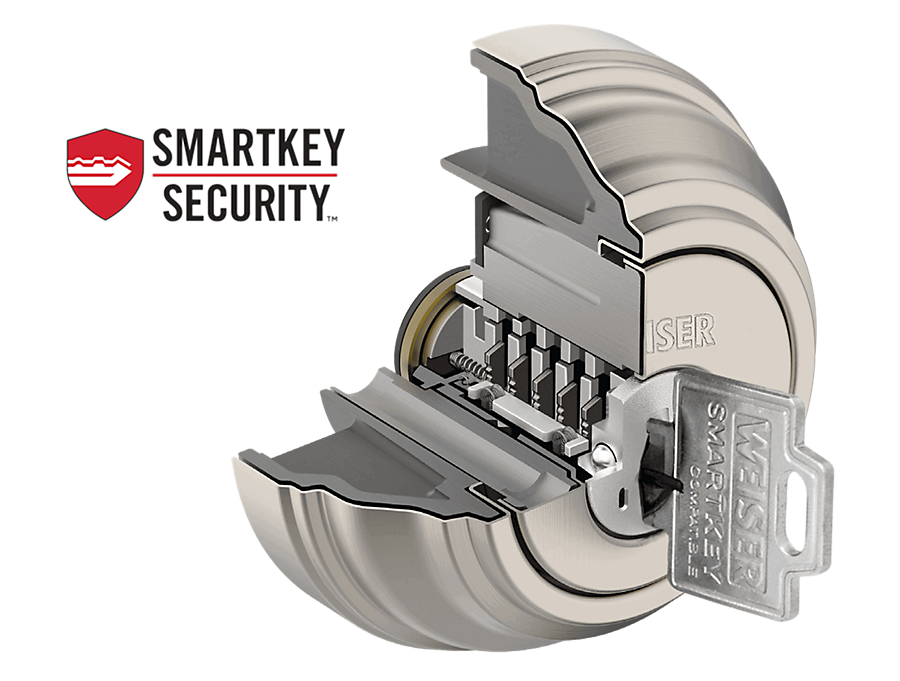
Weiser's SmartKey Security™ is designed to protect against these type of break-ins and keep your family safe. SmartKey Security™ also allows you to re-key the lock yourself in seconds, leaving lost or unreturned keys obsolete.






• Perfect for landlords and property managers.
• SmartKey Security™ gives you one-key convenience.
• Re-key your locks yourself - all your doors share one key.
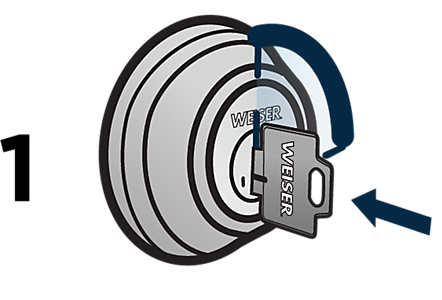
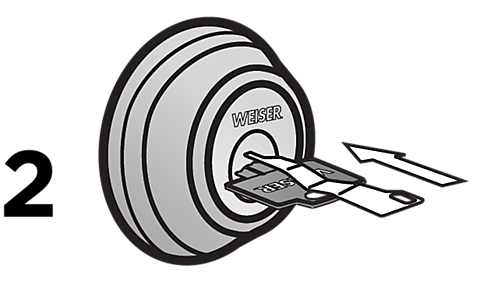

Insert new keyand turn 1/2 turn counter-clockwise.
Your lock is now re-keyed!
Sign up for Weiser updates to stay informed about new products, promotions, latest trends and styles, and you'll be entered to win a $250 gift card.