
Sign Up and WIN!
Sign up for Weiser updates to stay informed about new products, promotions, latest trends and styles, and you'll be entered to win a $250 gift card.
New Lock Installation: Firmware updates are included as part of the lock activation process for any new lock. During the Add Lock process, after completing lock installation, continue with the lock setup. Follow the prompts in the app to update the firmware to the latest version.
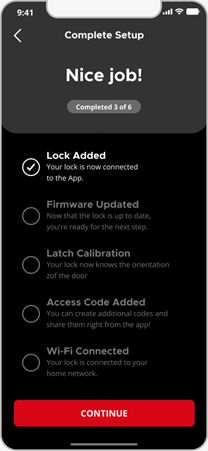
Update an Existing Lock: When a firmware update is available for existing locks, a “Firmware Update Available” prompt will appear on the app Dashboard. Click “UPDATE NOW” to proceed with updating the firmware to the latest version.
Note: Once the update has started:
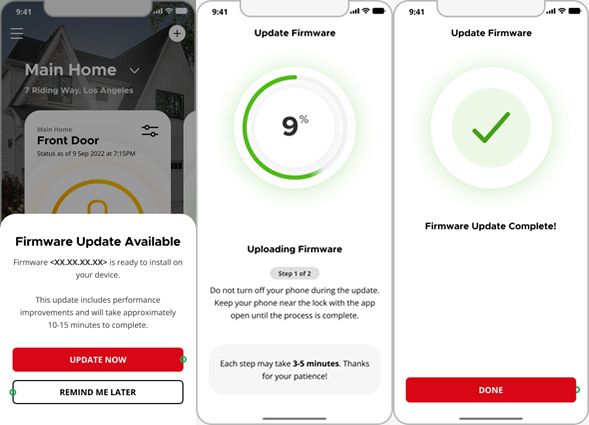
REMIND ME LATER: When you click "REMIND ME LATER," you will be reminded with the same flyout again in a week. However, we highly recommend updating the firmware immediately, as it will contain crucial updates to improve the lock's performance.
Firmware Update – Prerequisites:


Sign up for Weiser updates to stay informed about new products, promotions, latest trends and styles, and you'll be entered to win a $250 gift card.